AR Service Providers, the Runnerups
A list of AR service and cloud service providers, which may not be the most famous, but still provide a lot of services. Calling them the runnerups for now.
Wikitude Augmented Reality: the World’s Leading Cross-Platform AR SDK
Wikitude Augmented Reality: the World’s Leading Cross-Platform AR SDK

Wikitude Augmented Reality empowers your iOS, Android & Smart Glasses apps with Image & Object Tracking, Instant tracking (SLAM), Geo AR, and more.
Source: www.wikitude.com/
Augmented Reality | Interactive Print | Layar
Augmented Reality | Interactive Print | Layar

Layar is the global leader in augmented reality and interactive print technology. Print materials spring to life with digital content using the world’s #1 augmented reality app.
Source: www.layar.com/
EasyAR-Best engine for developing Augmented Reality
EasyAR-Best engine for developing Augmented Reality
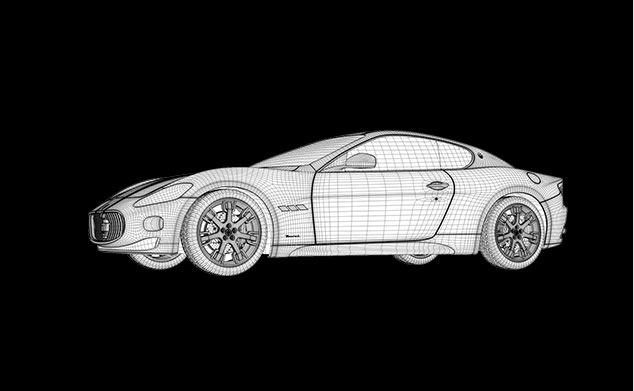
World-leading AR developing platform for its high efficiency, powerfulnessand easy to use. EasyAR Pro released in July offers improved API and workflow for Basic, improves compatibility, provides developers with desired AR underlying technology for meeting different needs
Source: www.easyar.com/
Blippar Frontpage | Blippar
Blippar Frontpage | Blippar
Blippar provides business tools & solutions using world-leading augmented reality, computer vision, artificial intelligence & visual search technologies.
Source: www.blippar.com/
Vuforia | Augmented Reality
Vuforia | Augmented Reality
Develop AR apps with advanced vision & recognition
Source: www.vuforia.com/
Catchoom – Image Recognition and Artificial Intelligence Solutions
Catchoom – Image Recognition and Artificial Intelligence Solutions

Create better shopping & product experiences using our Image Recognition and Artificial Intelligence solutions in your apps and website.
Source: catchoom.com/








